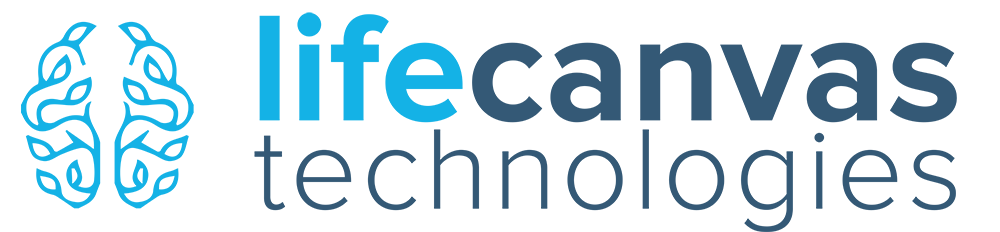SmartClear II Pro Appendices
SETUP
Please see the SmartClear II Pro QuickGuide for pictures and more details.
1. Place the device on a flat surface in a dry environment.
2. Place the SmartBox next to the device with at least 6” of space to allow for airflow.
3. Insert the ‘Alternating’ and ‘Direct’ cables from the back of the SmartBox into the respective connectors on the SmartClear. Push them in securely and fasten the threaded locks.
4. Plug the power cable into the SmartBox and turn the switch in the back to power the device on and off.
5. Upon startup, the device will allow 3 options: Install Buffers, Beginner Mode, or Expert Mode. If Buffers and membranes are not yet installed, please choose the Install Buffers option. Otherwise, you can directly enter your operating mode of choice.
BUFFER AND MEMBRANE INSTALLATION
Buffer and membrane installation can be performed in a guided manner using the Buffer Installation menu at startup, or by pressing the Change Buffer button in Beginner Mode. The procedure can be replicated manually in Expert Mode with the following procedure. For pictures and more details, consult the SmartClear QuickGuide.
[Note] Never run the pumps without any liquid in the reservoir. This can damage the pumps. Please turn off the pumps or the device before draining liquid from the system. Also, never run the pumps without membranes installed. This can cause leaks.
1. Open the lid of the SmartClear, and locate Reservoir A and B. Please remove any paper towels from the reservoir (to prevent spills during shipping).
2. Locate the drainage tubes in the front compartment and ensure that the valves are closed (valve handles pointing to the side).
3. Pour 500 mL distilled water into each reservoir.
4. Unscrew the lid to the clearing chamber and locate the electrodes. They are platinum wire assemblies on either side of the chamber.
5. Open a new package of Membranes and locate the black rubber gasket. These gaskets will cover the electrodes.
6. Lower one membrane into the chamber with the rubber facing the electrodes and place it against one side. Repeat with the other side.
7. Locate the Membrane spacer with the small hole at the bottom. With the membranes covering the electrodes, push the spacer down into the chamber at the back of the chamber with the corresponding hole. This will sandwich the membranes in place.
8. Locate the other Membrane spacer with the hole at the top and push it down on the front side of the membranes.
9. Power on the SmartBox and enter Expert Mode.
10. Turn on Pump B with the button in the bottom right. Look into the clearing chamber. You should not see any liquid escaping from the membranes, indicating no leaks.
11. Turn on Pump A and open the reservoirs. Check the water level.
12. Screw down the clearing chamber lid and leave the device with pumps powered on for ~1 hour and check the water level when returning. The levels should remain the same. If you see the level of Reservoir A is extremely high (near the top of the lid), but B is low, this indicates a leaky membrane.
13. Turn off the pumps.
14. Drain the water out of the system.
15. Pour 400 mL of Delipidation Buffer into Reservoir A.
16. Pour the entire bottle of Conduction Buffer into Reservoir B.
17. Turn the pumps back on. You are now ready to clear!
18. The lifetime of the buffer and membranes is 10 days (electrophoresis power on only). If you are done clearing but there is still some of the 10 day lifetime remaining, you can drain the buffers back into their original bottles (after turning off the pumps) and store them for later use.
If you suspect a membrane break or leak, consult the Membrane Breaks section.
SHUTDOWN PROCEDURE
The lifetime of the buffer and membranes is 10 days of active clearing. This 10-day lifetime only counts when the electrophoresis power is turned on. This means that membranes and buffers can be saved for later use if the 10 days is not up. If you intend to begin clearing another sample soon (within 3-4 days), you can just leave the buffer and membranes in the system in Beginner Mode or in Expert Mode with the pumps powered on and electrophoresis off. This will keep the membranes hydrated. If you don’t intend to clear again for a longer time period, follow this shutdown procedure:
1. Enter Expert Mode and turn off the pumps. [IMPORTANT] – turn off the pumps before draining liquid to prevent pump damage.
2. Drain out each reservoir into a sealed container.
3. Pour 500 mL distilled water into each reservoir and turn the pumps back on for a few minutes to wash the system.
4. Turn the pumps back off and drain out the water.
5. Power down the device with the switch on the SmartBox.
6. Open the clearing chamber and remove the Membrane Spacers.
7. Remove the membranes and store them in a sealed container of distilled water or PBS until you are ready to reinstall them.
MAINTENANCE
We recommend thoroughly washing the system every 3-4 buffer changes. To wash the system, follow this protocol before changing to fresh buffer:
1. With buffers and membranes installed, enter Expert Mode.
2. Turn off the pumps and drain out the buffer. [IMPORTANT] – turn off the pumps before draining liquid to prevent pump damage.
3. Pour 500 mL distilled water into each reservoir and turn the pumps back on.
4. Run the system for ~5 minutes and turn the pumps back off.
5. Drain the water from the system and repeat 2 more times with fresh water.
6. When finished, turn off the power with the switch on the SmartBox and remove the membranes.
We also recommend calibrating the temperature sensors every 3-4 months. To do this, please consult the Temperature Calibration section of the SmartClear II Pro Manual.
MEMBRANE BREAKS
On very rare occasions, it is possible for one of the nanoporous membranes to break during operation. This is not common, but it is important to be on the lookout for it. When a membrane break or leak occurs, here is what to look for:
1. The current will be lower and erratic, jumping between 600 mA and 1200 mA. This is the easiest way to check for a leak.
[Note] When the system first starts up with cool buffers, the current will not immediately reach 1500 mA, but will slowly increase as buffers heat up. This is normal behavior. Lower currents happening after startup indicate a leak.
2. In addition to number 1, the buffer will travel through the membrane and transfer from Reservoir B to Reservoir A. This will result in extremely high levels of Buffer A. To check, open the reservoir lid. The buffer will be almost to the top (about 15 mm from the top). Please note that as explained earlier it is normal for there to be some increase in Buffer A volume. This high level is not normal however.
After confirming a break or leak, here is what to do:
1. Send an email to info@lifecanvastech.com explaining the issue. Pictures always help.
2. Go to Expert Mode and turn off the pumps. Always turn off pumps before removing liquid from the system.
3. Remove any samples from the system.
4. Drain out the buffers and discard them.
5. Remove membrane spacers and membranes.
6. Install new membranes and insert membrane spacers.
7. Pour 500 mL distilled water into each reservoir and turn on the pumps for ~5 minutes.
8. Turn the pumps off and drain out the water.
9. Repeat steps 7 and 8 twice more to completely wash the system.
10. After draining out water, you can dispense new Buffer A and B into the appropriate reservoirs and continue clearing.