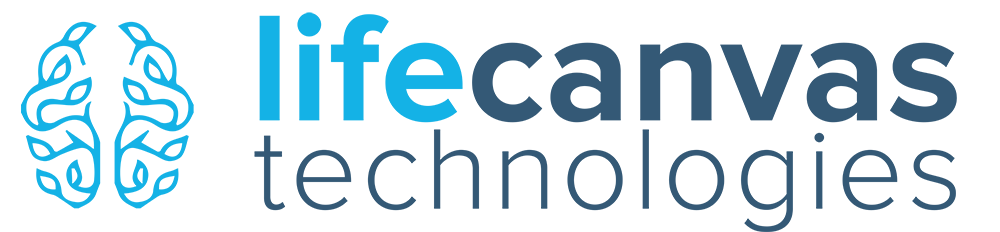Washing Your Device
Follow these steps to wash the device.
During these steps it is important to not run the Auxiliary Power without any liquid in the system. It could potentially damage the pump.
SmartBatch+
1. Turn off Auxiliary Power.
2. Drain any liquid out of the system with the Drainage Valve and close the valve.
3. Pour 400-500 mL distilled water into the Chamber.
4. Turn on Auxiliary Power and run the pump for several minutes.
5. Turn off Auxiliary Power and drain the liquid.
6. Repeat steps 3-5 at least 3 more times, or until the liquid in the Chamber is no longer bubbly.
- You know the device is well washed if you turn on electrophoresis and the pumps and the current through the water is <20 mA.
8. Drain the liquid from the device with the Drainage Valve and close the valve.
9. Dry any remaining liquid in the chamber with a paper towel.
10. You are now ready to add in the appropriate device buffer.
SmartLabel
1. Turn off the pumps.
2. Drain any liquid out of the system with the Drainage Valve and close the valve.
3. Pour 400-500 mL distilled water into the Chamber.
4. Turn on Pumps and run the pump for several minutes.
5. Turn off Pumps and drain the liquid.
6. Repeat steps 3-5 at least 3 more times, or until the liquid in the Chamber is no longer bubbly.
- You know the device is well washed if you turn on electrophoresis and the pumps and the current through the water is <20 mA in each chamber.
7. Drain the liquid from the device with the Drainage Valve and close the valve.
8. Dry any remaining liquid in the chamber with a paper towel.
9. You are now ready to add in the appropriate device buffer.
SmartClear II Pro
To keep the system clear of debris, we recommend flushing the system approximately once a month, or for every 3 buffer changes. It is best to clean the system with the membranes installed. This prevents cross-contamination of the system whereby electrophoresis byproducts produced in Buffer B can enter the clearing chamber and Buffer A. Therefore, we recommend cleaning the system at the end of the buffer’s lifecycle before installing new membranes and buffer.
1. Enter Expert Mode and turn off the pumps. [IMPORTANT] – turn off the pumps before draining liquid to prevent pump damage.
2. Drain out each reservoir into a sealed container.
3. Pour 500 mL distilled water into each reservoir and turn the pumps back on for a few minutes to wash the system.
4. Turn the pumps back off and drain out the water.
5. Power down the device with the switch on the SmartBox.
6. Open the clearing chamber and remove the Membrane Spacers.
7. Remove the membranes and store them in a sealed container of distilled water or PBS until you are ready to reinstall them.