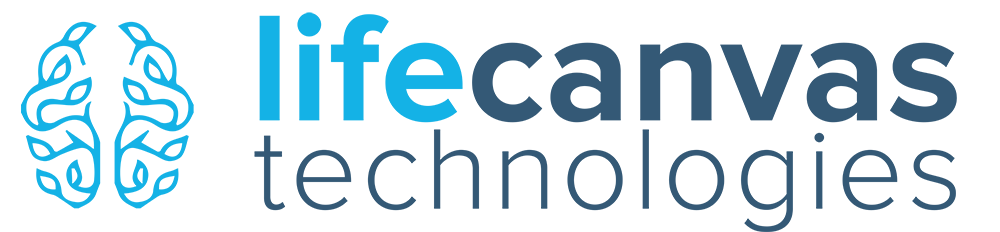Sample Cup Leak Testing
Leak testing is a crucial step needed before every SmartBatch+ or SmartLabel experiment is run. A leaky cup may allow antibodies/dyes in the cup’s sample buffer to leach out, or allow device buffer to enter the cup.
STEPS
1. Remove the appropriate Sample Cup from its storage solution. Choose the smallest cup that will still allow you to fit all your samples inside to conserve antibody.
- Single sample cups: used for one sample
- Medium sample cups: Up to 6 mouse brains
- Batch sample cups: Up to 12 mouse brains
2. Use a very gentle stream of tap water to carefully rinse the cup, holding the cup close to the tap. The cups are fragile so do not subject them to high water pressure.
3. Once rinsed out with tap water, carefully rinse the cup with distilled water.
4. Dump all of the water out of the cup and gently pat dry.
5. Place the cup on a fresh paper towel and fill it to the top with DI water.
6. Leave the cup sitting for several minutes, checking the paper towel surrounding the cup for leaks.
7. If the cup is leaking, you may see a small ring or spot of water surrounding the cup. You can investigate further by tapping the corner of a Kim Wipe to the bottom of the membrane to see if it sops up a lot of water.
If the cup is leaking, we highly recommend ordering a new one. Contact us at support@lifecanvastech.com.