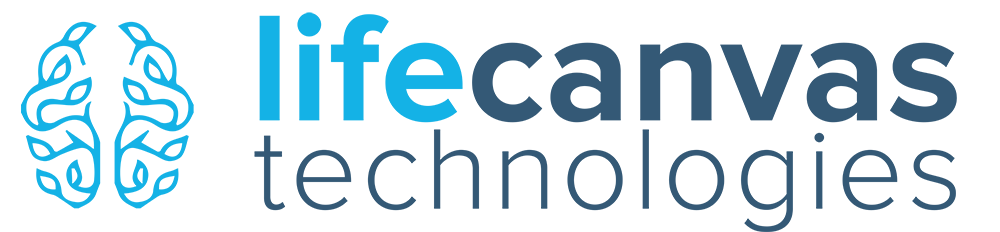SmartBatch+ Standard Primary Labeling
Reagents Required
- SmartBatch+
- SmartBatch+ Batch Single Sample Staining Kit or Batch Staining Kit
- SmartBatch+ Primary Sample Buffer
- SmartBatch+ Primary Device Buffer
- Donkey serum (any vendor will do)
- PBS with 0.02% sodium azide (PBSN)
- Labeling Reagents, such as primary and secondary antibodies or fluorescent nuclear dyes. Please consult Validated Antibody List for more information.
- Staining Cup (Batch, Medium, or Single Sample sizes available)
- Mesh bag inserts
- Ring stand
- Lock Ring
- Sample cup storage solution. More can be made fresh here.
Protocols
PRIMARY LABELING
Day 1
1. Pre-incubate the sample(s) in SmartBatch+ Primary Sample Buffer.
- Start pre-incubating 1-3 days before you plan to start labeling.
- Pre-incubation can be done with ~250 mL of SmartBatch+ Primary Sample Buffer in an incubation jar with a lock ring and ring stand or with 20 mL in individual conical tubes.
- Cover from light and shake at room temperature overnight.
Day 2
1. Refresh the next morning with more SmartBatch+ Primary Sample Buffer.
- Allow the sample to shake in the refreshed buffer for at least 3 additional hours.
2. Around 3 pm, prepare the cup and device for primary labeling.
[Note] Primary labeling runs in the SmartBatch+ for 18 hours. You want to start labeling later in the work day so that the samples are not sitting in the device for too long after finishing.
Cup preparation:
- Remove the Staining Sample Cup from its storage solution. Choose the smallest cup that will allow you to fit all your samples inside to conserve antibody.
- Single cup: One sample
- Medium cup: Up to 6 samples
- Batch cup: Up to 12 samples
- All 3 cup sizes are compatible with SmartBatch+!
- Use a very gentle stream of tap water to carefully rinse the cup, holding the cup close to the tap. The cups are fragile, so do not subject them to high water pressure.
- Once rinsed out with tap water, carefully rinse the cup with distilled water.
- Gently dry the cup with a clean paper towel or kim wipe, making sure to not apply too much pressure to the membranes.
- Place the cup on a fresh paper towel and fill it to the top with DI water. Let this sit here for several minutes, checking on the paper towel surrounding the cup for leaks.
Device preparation:
- While the cup is leak testing, wash the device and soak up any remaining liquid in the chamber with paper towels.
- Ensure the drainage valve is closed and add 300 mL of SmartBatch+ Primary Device Buffer into the chamber (one whole bottle).
- [Note] It is normal for this solution to be cloudy. It contains an insoluble defoamer to prevent excessive bubble buildup.
3. Prepare samples and solutions.
Load the sample cup
- In a leak-tested cup, pour a small amount of SmartBatch+ Primary Sample Buffer into the cup and swirl it around to coat the membrane. Dump and discard the liquid. Repeat this a second time.
- Fill the sample cup with the following amounts of SmartBatch+ Primary Sample Buffer.
- Single Sample Staining Cup: 9 mL
- Medium Staining Cup: 20 mL
- Batch Staining Cup: 40 mL
Add antibodies / dyes to the Sample Cup
- Add the appropriate micrograms (µg) of antibody to the cup. Consult the Validated Antibody List for recommended amounts of antibodies to use.
- Add Normal Serum.
- Use Normal Donkey Serum if you will use donkey host secondaries, and Normal Goat Serum for goat host secondaries.
- Single Sample Staining Cup: 200 µL
- Medium Staining Cup: 1200 µL
- Batch Staining Cup: 2400 µL
- Use Normal Donkey Serum if you will use donkey host secondaries, and Normal Goat Serum for goat host secondaries.
- Mix the liquid in the cup well using a fresh pipette.
[Note]
- If you are going to use whole IgG secondaries, they cannot be added during this step and must be delivered sequentially.
- If you are going to use simultaneous Fab fragment secondaries, you should add them to the cup, generally in a 2:1 molar ratio.
- Please note that IgG antibodies have a MW of 150 kDa, while monovalent Fab fragments have a MW of 50 kDa.
Load the samples into the cup
- Place each sample in a mesh bag, if you have not done so already.
- One mesh bag can hold one brain or similarly sized tissue.
- Place the olfactory bulbs pointing up and cerebellum downwards.
- Keep track of which sample is in which bag.
- One mesh bag can hold one brain or similarly sized tissue.
- If you are using a medium or batch cup and have not loaded the samples onto the lock ring, do so now.
- For single cups, place the mesh bag with the sample directly into the cup.
- For batch and medium cups, place the Lock Ring onto the cup, so that all the samples are in the cup.
- Make sure all samples are submerged in the solution. If you notice that some of the sample is exposed or not covered by solution, add more Primary Sample Buffer so they are covered.
- Look at the samples inside the cup from the side through the membrane. If you see any bubbles between the bag and the sample, you can lower a pipette or small spatula into the cup to remove the bubble.
4. Load the cup into the device and start the experiment.
- Place the sample cup into the chamber. Line up the hex on the bottom of the cup with the hex in the chamber.
- Turn on the Auxiliary Power while the lid is open and ensure that the sample cup rotates and is mixing well.
- The cup will automatically rotate faster for the first few seconds the device is on. This allows the user to confirm rotation is working. It will switch to a slower rotation for the remainder of the experiment.
- Close the Chamber Lid and Case Lid.
- Press the “Preset” button until the Labeling 1 preset is highlighted.
- Check the settings
- 30°C, 90V, and 350 mA current limit.
- Change the timer to 18 hours.
- Turn on Electrophoresis and Timed Shutdown.
- The timer will automatically turn off electrophoresis at the end of the experiment.
- These are normal starting values for current and voltage (They can vary more depending on temperature):
- Current: 210-270mA
- Voltage: 90V
PRIMARY WASHING AND PFA FIXING
Day 3
1. Check to see if the experiment is complete.
- Open the Chamber lid. Use a pipette to remove ~20 µL of solution from the Sample Cup and pipette it onto a pH paper strip.
- If the pH is still above ~8.3, you will need to extend the duration of the experiment to complete antibody binding.
- For every 0.1 above 8.3, the experiment should run for an additional hour.
- E.g. if you measure a pH of 8.5, change the timer to 2:00 (2 hours) and turn on Electrophoresis Power and Timed Shutdown.
- For every 0.1 above 8.3, the experiment should run for an additional hour.
- When the pH has dropped to 8.3 or below and labeling is complete, open the device and remove the Sample Cup.
2. Move the samples to PBSN.
- Samples can remain in their Mesh Bags.
- Batch labeled samples can remain on the Lock Ring.
For batch or medium sample experiments:
- Prepare an Incubation Jar with ~250 mL of PBSN.
- Remove the Lock Ring from the Sample Cup and place it on a Ring Stand. Place the Ring Stand in the Incubation Jar and close the lid.
For single sample experiments:
- Prepare a conical tube with ~40 mL of PBSN.
- Remove the Mesh Bag with the sample from the Sample Cup and place it in the tube.
Wash the sample until the end of the day in PBSN at RT with light shaking, refreshing the solution at least once. If your sample contains fluorescence, protect from light.
3. Clean the device and cup.
- Carefully rinse the Sample Cup with distilled water and store it in its storage solution. It is important to keep the membrane hydrated at all times. We recommend refreshing the storage solution every few months. More can be made here.
- Wash the device before shutting it down.
4. PFA fixation.
[Note] Whether or not you add sequential secondaries, we recommend PFA fixing the samples to prevent antibody dissociation. If you are not ready to do an overnight PFA fix, simply keep the samples in PBSN at 4°C until you are ready. Extended time before fixing can result in antibody dissociation from epitope binding sites.
- Samples can remain in their Mesh Bags.
- Batch labeled samples can remain on the Lock Ring.
- At the end of the day, prepare a solution of 4% PFA in 1X PBS.
For batch staining:
- Fill an Incubation Jar with ~250 mL of 4% PFA.
- Place the Lock Ring on a Ring Stand and add to the Jar.
For single samples:
- Fill a fresh conical tube with ~20 mL of 4% PFA and add the sample.
Incubate samples overnight at RT with light shaking protected from light.
If you do not need to label secondaries, you can continue to Index Matching. Otherwise, continue on to Secondary Labeling.